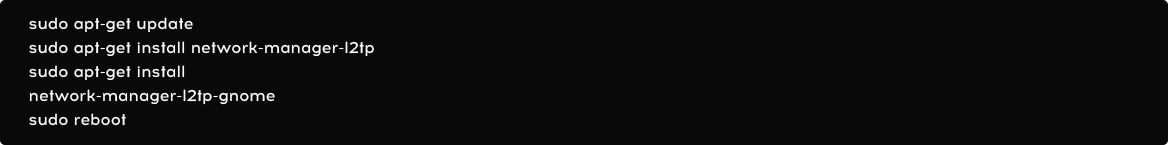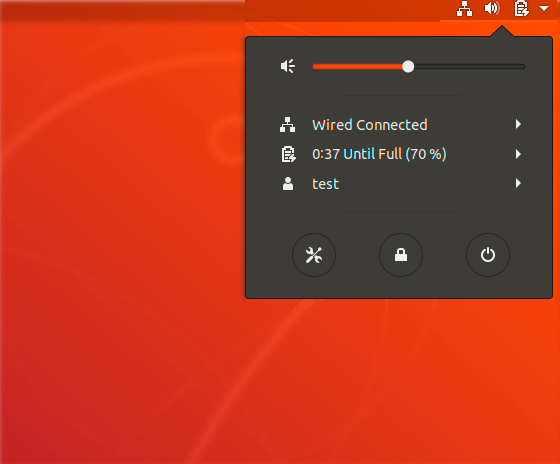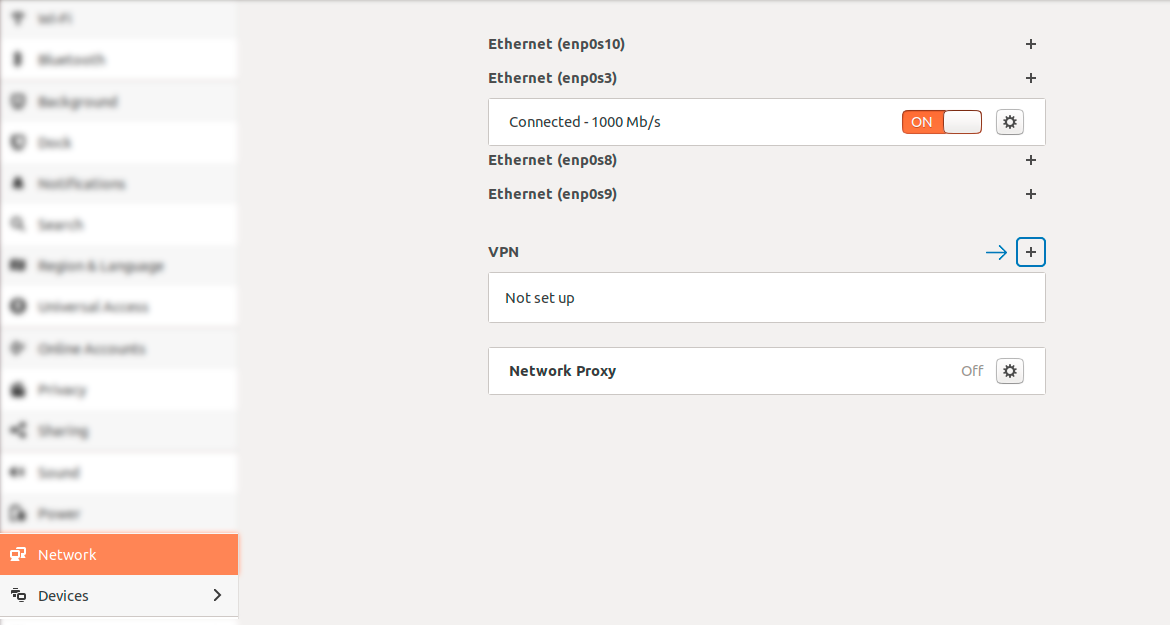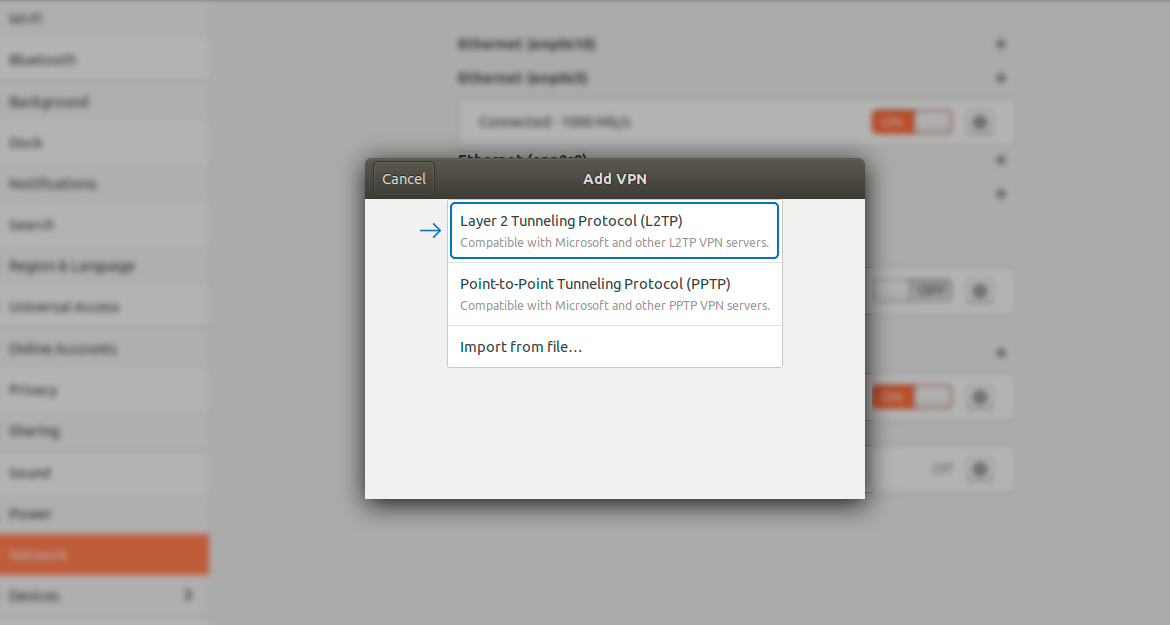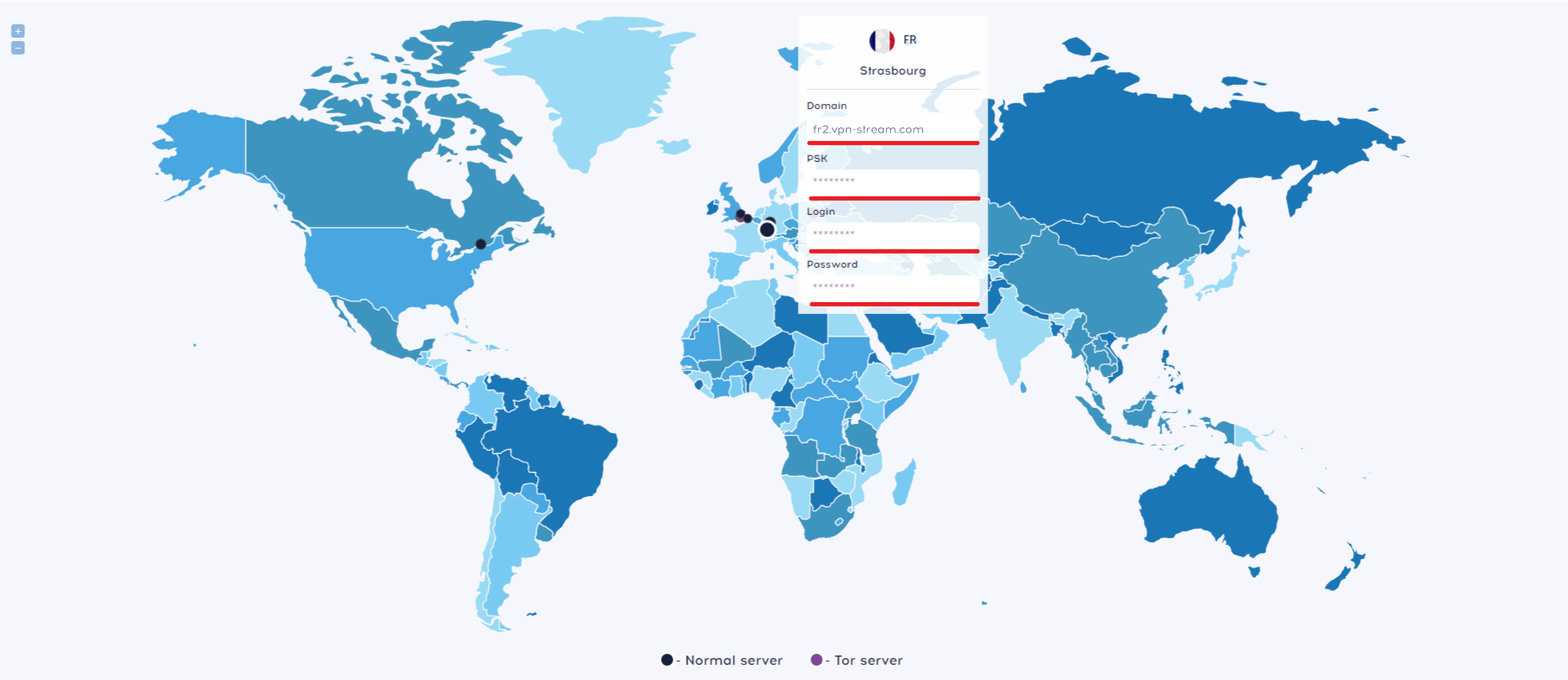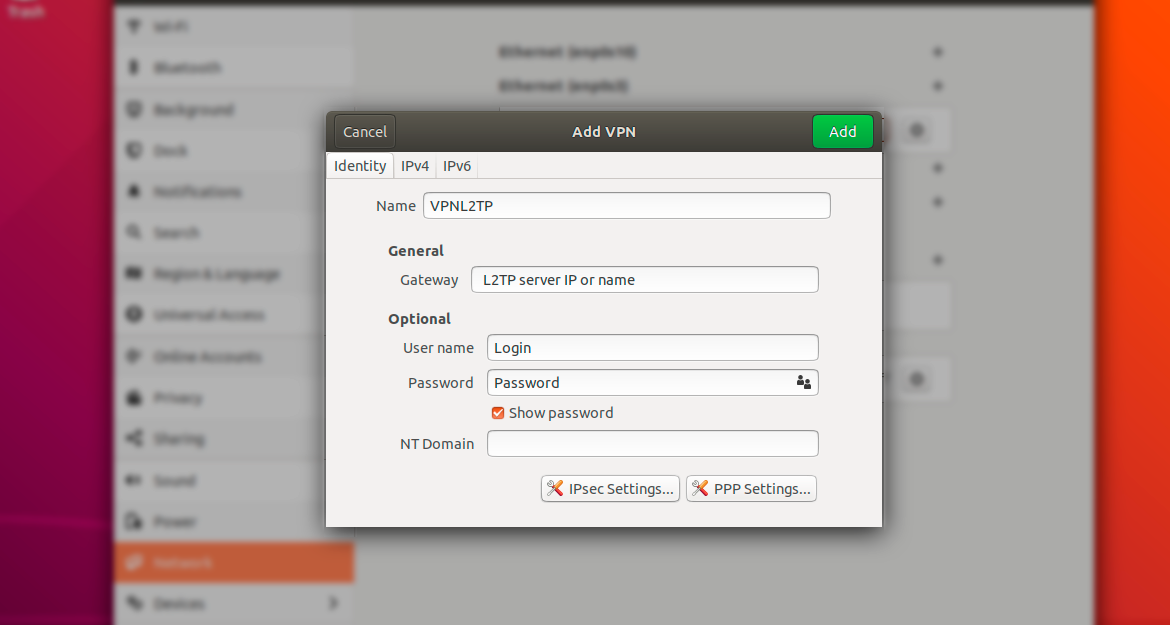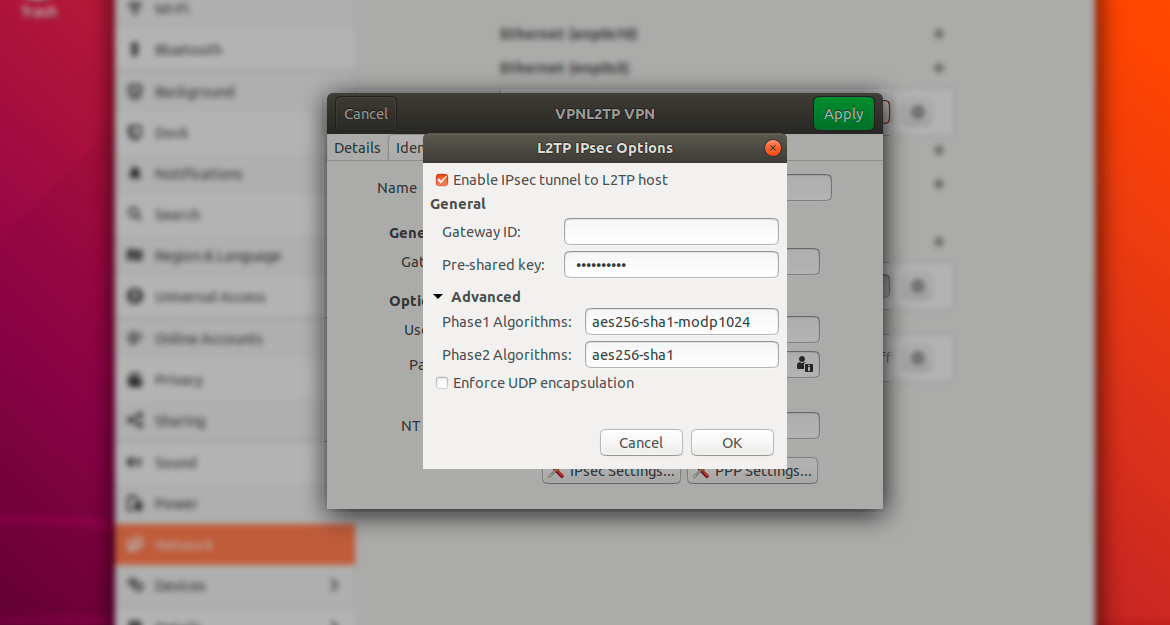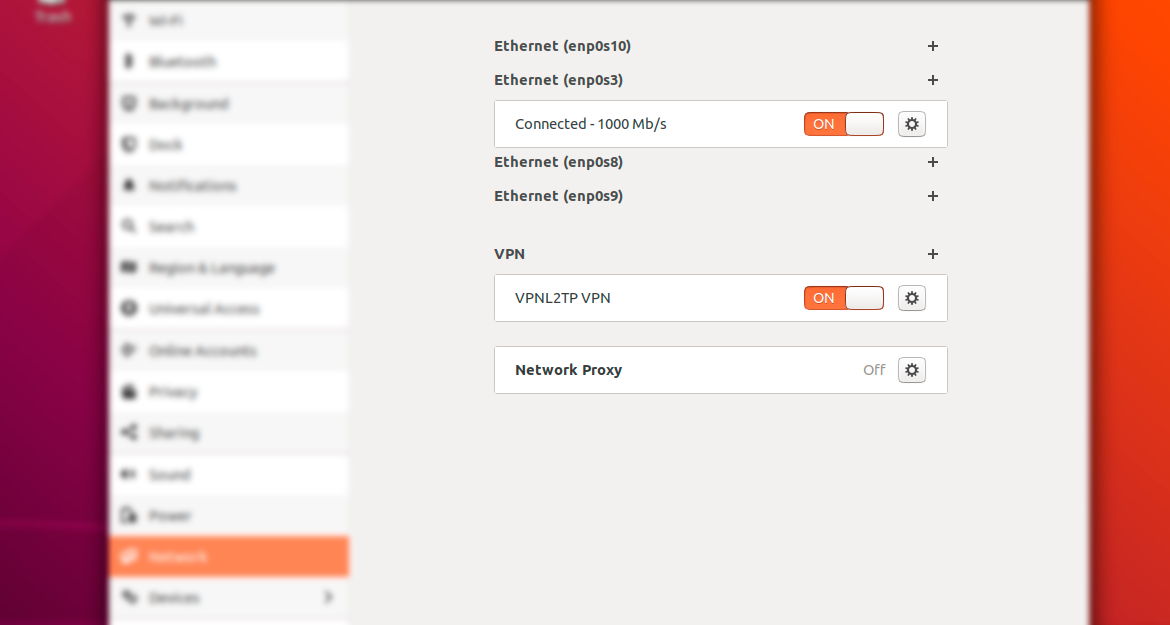1. Enter the Terminal
2. You will need to install the L2TP dependencies, here you will have to insert the following commands one after the other.
3. Select the Network icon located in the upper right, and the press the Settings button
4. Press the Plus button to add a new connection
5. Choose Layer 2 Tunneling Protocol (L2TP) as the desired connection type
Name: Here you need to add a name for the connection in question
Gateway: Select the domain of the location/server to which you want to be connected to
Username: Add the server login
Password: Add the server password
Select IPSec Settings...
Press the Enable IPsec tunnel to L2TP host option and then you can add the Pre-shared key: PSK. Now you will have to include the connection algorithms in Advanced: aes256-sha1-modp1024 will be for phase 1 and aes256-sha1 for phase 2.Choose OK and then press Add
7. Swipe the toggle to enable your VPN