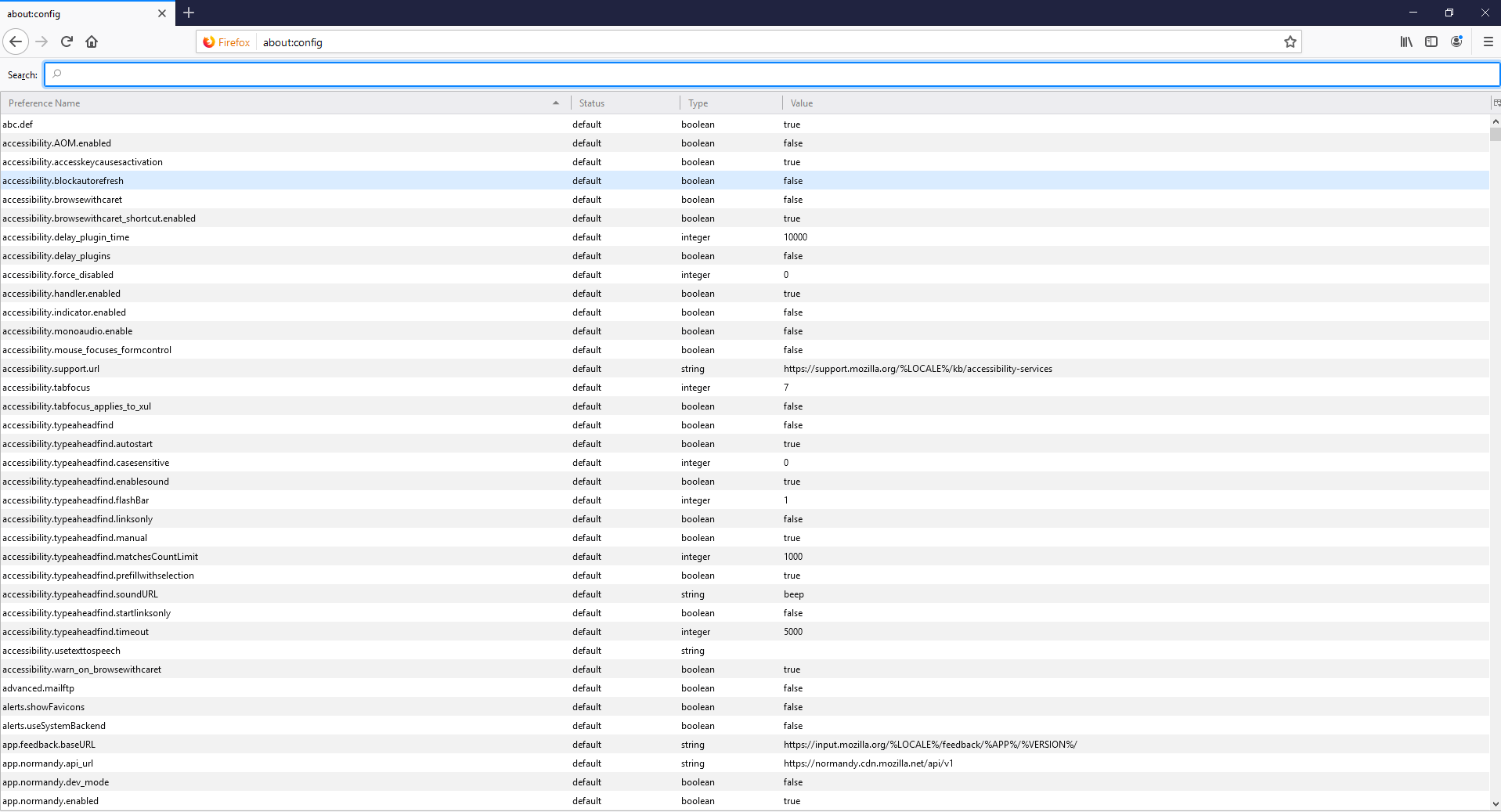WebRTC (short for Web real-time communications) is a technology that allows you to transfer audio and video streaming data between browsers and mobile applications, but it reveals the user's IP address.
How to disable WebRTC in Chrome
Currently WebRTC can be disabled in this browser using the
WebRTC Leak Prevent or
Easy WebRTC Block plugins.
How to disable WebRTC in Firefox
To disable WebRTC in Firefox, enter: "about:config" in the address bar, and you will see a list of settings:
Find
media.peerconnection.enabled and set to false
How to disable WebRTC in Yandex and Opera
Install yourself an extension
WebRTC Control which allows you to disable WebRTC and protect you from leak.
How to disable WebRTC in Google Chrome on Android
Enter URL in the address bar:
chrome://flags/#disable-webrtc
Click
“Enable” below the setting
“Disable WebRTC“.
Restart browser
How to disable WebRTC leaks in Safari
Open Safari and go to Safari > Preferences…
Go to the Advanced tab and checkbox below with the inscription Show Develop Menu in menu bar.
Close the settings menu and go to Develop > Experimental Features.
Check the option - Remove Legacy WebRTC API.
How to disable WebRTC leaks on iOS
You can only disable WebRTC in mobile Safari on iOS 11 or earlier. The setting of its disablement was removed on iOS 12.
Disabling WebRTC on the Safari browser on iOS 11 or earlier is fairly similar to the desktop version:
Open the Settings app on your iPhone or iPad
Scroll down and tap on Safari > Advanced > Experimental Features
Tap the switch next to Remove Legacy WebRTC API for it turns green